UG and PG programs | B.E – CET : E139 | M.Tech – PGCET : T962 | MBA – PGCET : B186
AWS (Amazon Web Services) offers educational programs and resources to students, providing them with opportunities to learn and gain practical experience with cloud computing technologies. AWS Educate is a program designed for students, educators, and institutions to access AWS resources at no cost or with credits.
AWS labs are highly useful for various reasons. They provide a practical, hands-on environment for individuals and teams to gain experience with Amazon Web Services. Some key benefits include:
Skill Development: AWS labs help users develop practical skills by working with real AWS services, enhancing their understanding of cloud computing concepts.
Experimentation: Labs allow users to experiment with different configurations, architectures, and scenarios in a risk-free environment, helping them learn through trial and error.
Certification Preparation: Many individuals use AWS labs as part of their preparation for AWS certifications, as they provide practical experience that complements theoretical knowledge.
Team Training: For organizations, AWS labs are valuable for training teams and ensuring that members are proficient in using AWS services, leading to better collaboration and efficiency.
Resource Optimization: Labs enable users to understand how to optimize resources, cost-effectively manage workloads, and implement best practices in a controlled setting.
Scenario Simulations: Labs often include specific scenarios or use cases, allowing users to simulate real-world situations and learn how to address challenges that may arise in a production environment.
Free Credits: AWS provides students with credits to use various AWS services, enabling them to experiment, develop, and deploy applications without incurring costs.
Learning Resources: AWS Educate offers learning modules, labs, and other educational content to help students acquire skills in cloud computing, machine learning, big data, and more.
Cloud Career Pathways: Students can explore different career pathways in cloud computing through AWS Educate, gaining insights into various roles and industries that leverage AWS technologies.
Collaboration Opportunities: AWS Educate fosters collaboration between students and educators, providing a platform for networking and connecting with industry professionals.
Job Board: The program includes a job board where students can find internship and job opportunities from AWS and its partner companies.
Additionally, AWS offers the AWS Activate program, which is targeted at startups but can also be beneficial for students working on entrepreneurial projects. This program provides credits, technical support, and other resources to help startups build and scale their businesses on AWS.
To get started, students can sign up for AWS Educate, access learning resources, and explore the AWS Free Tier to experiment with various services.
A CADD (Computer-Aided Design and Drafting) lab is a facility equipped with software and hardware resources dedicated to the creation, modification, and analysis of designs and drawings using computer technology. In an educational setting, a CADD lab serves as a crucial resource for students studying architecture, engineering, and other design-related fields.
Here are key aspects of a CADD lab:
Software: CADD labs typically have industry-standard design software such as AutoCAD, SolidWorks, CATIA, or Revit, depending on the specific focus of the lab and the curriculum.
Workstations: The lab is equipped with specialized workstations optimized for graphics-intensive tasks. These computers often have high-performance graphics cards and large displays to facilitate detailed design work.
Peripherals: Input devices like graphic tablets, digitizers, and high-precision mice enhance the user’s ability to create accurate and intricate designs.
Printing and Plotting: CADD labs may have large-format printers or plotters for producing physical copies of design drawings and plans.
Collaboration Spaces: Depending on the size and layout of the lab, there may be collaborative spaces where students can work together on projects or receive guidance from instructors.
Training and Support: CADD labs often provide training sessions to help students familiarize themselves with the software tools. Support staff or instructors may be available to assist students with technical issues or provide guidance on design projects.
Integration with Curriculum: The lab is integrated into the educational curriculum, allowing students to apply theoretical knowledge in a practical setting. Assignments and projects are often designed to be completed using CADD tools.
Overall, a CADD lab plays a vital role in preparing students for careers in design and engineering by providing hands-on experience with the tools and technologies used in industry.
ICEAS
Welcome to the ICEAS Admission Cell. Please fill in the application form below, ensuring all mandatory details are completed. Submit the form, and our team will contact you.
ICEAS







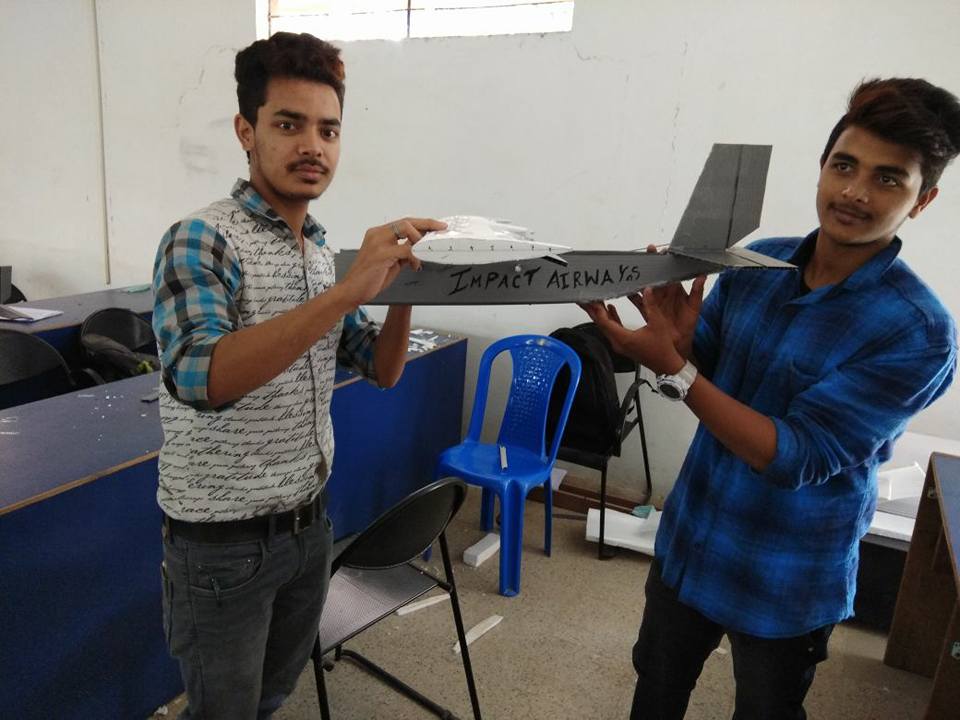






"*" indicates required fields